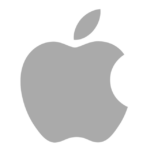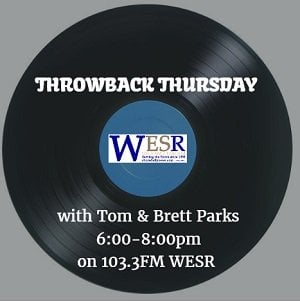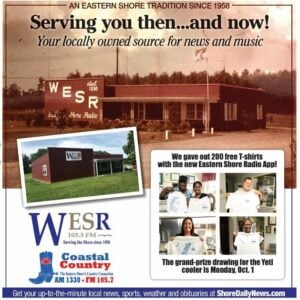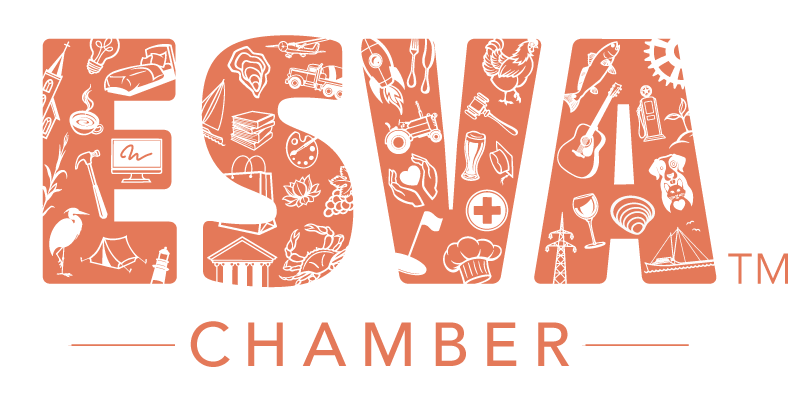STEP 1) DOWNLOAD THE ALEXA APP TO MANAGE ALEXA SKILLS

Go to the app store on your mobile device and search for “Alexa App” or select a link below:
OR MAKE IT SIMPLE!
CLICK PLAY AND HOLD YOUR PHONE CLOSE TO YOUR ALEXA SPEAKER
ENABLE WITH YOUR VOICE
First time ever, “Alexa, OPEN Coastal Country SKILL” or “Alexa, OPEN one oh three the shore SKILL” (include the word SKILL)
ENABLE MANUALLY WITH THE ALEXA APP
1. Go to the menu and select Skills.
2. When you find the skill you want (ex: 103 the Shore, Coastal Country), select it to open the Alexa Skill details.
3. Select the Enable Skill option.
STEP 3) ACTIVATE OR STOP THE SKILL
Once the skill is enabled the first time you can re-enable by saying one of the following:
FEATURES
BIRTHDAYS
“Alexa, tell 103 the Shore to Request Happy Birthday to Jackie Bailey from her family and friends”
SONG REQUESTS
“Alexa, tell Coastal Country to Request Wild Hearts by Keith Urban”
HELPFUL LINKS
Having trouble getting your Alexa Skill to work? Troubleshoot here
Google Next and Home Speakers Instructions here.
ACTIVATE 103 THE SHORE AND COASTAL COUNTRY ON ALEXA NOW!
ACTIVATE 103 THE SHORE
ACTIVATE COASTAL COUNTRY